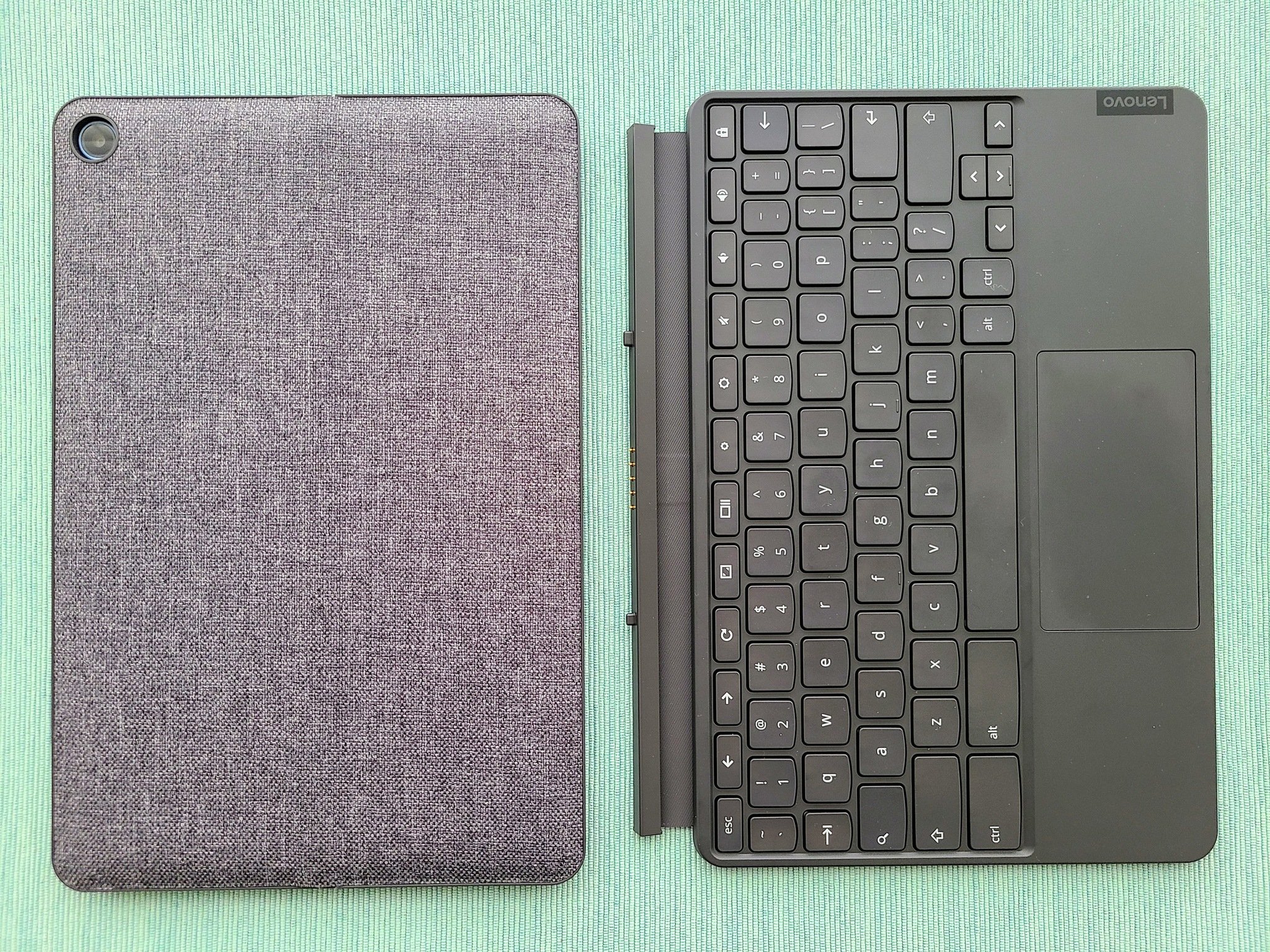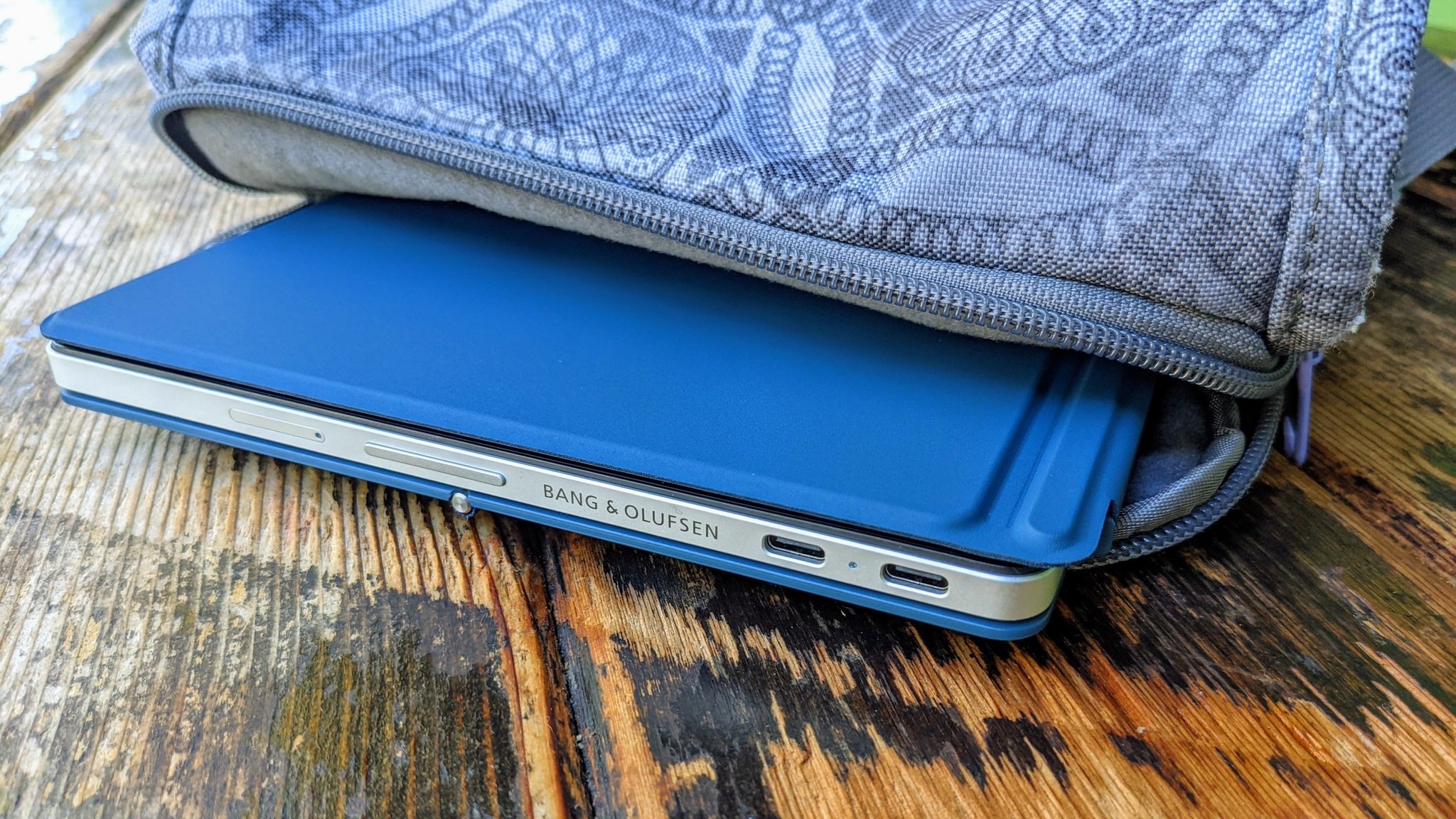Better value and better performance make Chrome OS tablets a no-brainer.
While there are some great Android tablets out there, I don’t know why you’d buy one outside a disposable Fire HD for your kid. Yes, seriously. Samsung may be better about updating its tablets nowadays, but they still aren’t supported the way Chrome OS devices are. I’ve yet to see a “Productivity mode” on any tablet that holds a candle to Chrome OS, either.
If you’re in the market for a tablet and you want it to be something you could work off of for a few hours — or a few days while you wait on a replacement laptop or for your Macbook repairs to be done — you should be looking at Chromebook tablets like the HP Chromebook x2 11 and the Lenovo Chromebook Duet 5. You’ll save money, save headaches, and have a more versatile device.
Don’t believe me? Keep reading.
Reason #1: 8 years of platform and security updates
Samsung is promising four years of security updates for most of its phones and tablets sold from 2019 onward, but not that those are security updates, not platform updates. And once you look beyond Samsung, tablet updates get even worse.
By contrast, Chromebooks get eight years of platform and security updates. The 2020 Lenovo Chromebook Duet will get updates until at least June 2028, and the Lenovo Duet 5 and HP x2 11 get them until at least June 2029. Show me an Android tablet with that support life ahead of it; I dare you.
Chrome OS tablets have twice the lifespan of Android.
The Google Chrome OS team supervises the update of all Chromebooks, too, so you’re not waiting on multiple teams of developers for the update to pass through before it reaches your device. It’s also easy to move from the stable channel to the beta or dev channels if you’re bored and want to try out new features. Going back to stable requires a factory reset, but because Chromebooks are mostly automatically backed up — it’ll automatically re-install your Android apps, Chrome extensions, and, of course, your bookmarks are always synced.
All this adds up to a tablet that sees new features added more regularly, bugs fixed more quickly, and updates coming for years longer than on Android.
Reason #2: Desktop Chrome browser with full keyboard shortcuts
I’ve used Dex mode, I’ve used Productivity mode, and none of them hold a candle to having full desktop mode on Chromebooks once you attach the keyboard. Chrome OS has a plethora of keyboard shortcuts that make it much easier to snap windows to one side and back to full, you can use text expanders and other extensions, and websites will load the desktop version rather than some oversized web view.
While most of us won’t use a tablet as a primary computer, the HP x2 11 and especially the Lenovo Duet 5 are tablets that could serve as full-time machines. You get the convenience of desktop Chrome and the flexibility of Android apps through Google Play.
Working on Android tablets is possible, yet the compatibility of apps in Dex mode/Productivity mode is so lackluster compared to a Chromebook that it simply feels incomplete. Not all apps are optimized for Chrome OS, but at least all apps can run in a phone-sized window rather than being some full-screen, bloated mess when it comes to non-supported apps on Android tablet work modes.
I’ve worked full-time from a Duet 5, I’ve worked full-time from an HP x2 11, and that simply wasn’t possible when using Android tablets over the last two years.
Reason #3: Accessories included — with wider compatibility and faster speeds
Then there’s the added cost when you get the needed accessories for working on an Android tablet. Buying a keyboard and stand can easily add another $100-$150 to the already high price of a Samsung Galaxy Tab S7. For other Android tablets, you might have to opt for Bluetooth or aftermarket solutions if the tablet wasn’t designed for a POGO keyboard.
Chrome tablets, on the other hand, have learned from the mistakes of the Google Pixel Slate and now all come with keyboards and kickstands in the box. Even the $200 Lenovo Chromebook Duet comes with a kickstand and keyboard in the box because Chrome OS was (and still is) best when used with a keyboard and mouse/trackpad. Tablet mode on Chrome is now perfectly useable, but the keyboard’s always handy to have around (plus it doubles as a screen protector when folded up in your bag).
And because Chrome OS tablets have the same driver and accessory support as regular Chromebooks, you can easily plug them into a good USB-C hub, and from there plug them into a second screen, a solid full-size keyboard, or even external hard drives.
Chrome tablets also have another handy accessory feature these days: faster charging speeds. While the Galaxy Tab S7 series may feature 45W PPS charging, the vast majority of Android tablets only charge at 18-30W, whereas on Chrome the opposite is true. The Lenovo Duet only does 18W charging, but the HP x2 11, Lenovo Duet 5, and others use standard PD 45W charging. This means that Chrome tablets will let you escape the shackles of the wall charger more quickly and get back to your games, work, or researching tablet sling bags to take your new tablet to the coffee shop, the park, or the office with you.
Bonus Reason: Perfect gateway into Chromebooks
Best of all, if you try out a Chrome tablet, you can familiarize yourself with Chrome OS. If your kids are issued Chromebooks for school, having a Chromebook tablet lets you figure out where things are and how to fix things when a setting gets changed or something messes up. It also lets you evaluate how useful the system is before potentially buying your kid their own Chromebook if the school-issued laptops are too slow.
Who knows, once you’ve used Chrome OS on a tablet, you might also consider a excellent Chromebook for your next laptop — or a Chromebox for the grandparents so that they can do their browsing but can’t break anything and will automatically update for almost a decade. (They’re also great for international travel because you can easily factory reset them before/after going through customs to avoid snooping.)
Having a Chromebook tablet also means you have a spare laptop for whoever in the house needs it, whether the kids need to share it for the summer between being issued Chromebooks by schools or if the wife needs it while her laptop is out for a repair for a coffee spill. That’s definitely something you can’t claim with any Android tablet on the market today.
Best of both worlds
Lenovo IdeaPad Duet 5 Chromebook
$430 at Amazon (4GB/64GB)
$449 at Best Buy (8GB/128GB)
All the Android apps you love, plus desktop Chrome and longer updates.
With a screen you have to see to believe and a battery that can go all day and then some, the Lenovo Duet 5 steals from the best of both worlds. The 13-.3-inch screen means you get a full-size keyboard that’s easy to type on, and 400 nits max brightness will let you use this tablet outside with ease.
Read more: androidcentral.com