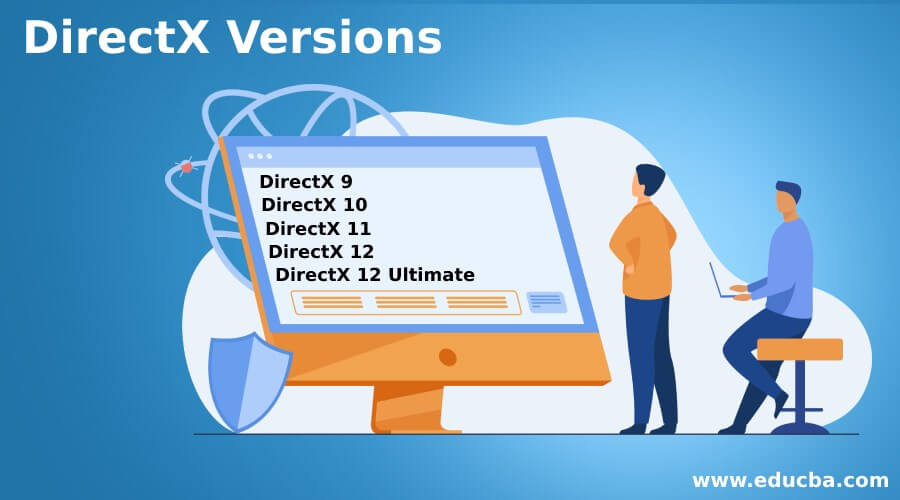
Introduction of DirectX Versions
DirectX versions are an updated collection of new features in DirectX through which it offers flexible working with new techniques, and you can have its different version for working with an improved environment. DirectX is a collection of application programming interface (APIs), which works especially for the handling of game programming. In this article, we learn the versions of DirectX and give you information about the important features of each version. So let us find versions of DirectX and analyze the plus point of each version.
Top Versions of DirectX
Direction X was developed in September 1995 and compatible with Microsoft Windows, Dreamcast, Xbox, Xbox 360, Xbox One, Xbox series X, and Series X. Since its development there were many changes had been taken place in it and which comes in the form of its different versions. I will tell you about some of the versions, so let us get started.
1. DirectX 9
At the time of launching, it was compatible with Windows 98 and Xp, and its launching time was 2002, but later in 2007, it was improved for having compatibility with Windows 2002 or XP. It was introduced with Shader Model, which has Pixel Shader 2.0 and Vertex Shader 2.0.
2. DirectX 10
It comes with major updates in DirectX API and compatible with Windows Vista and its later versions. Exclusive versions of DirectX 10 can’t run on an older version of Windows, such as Windows XP. Many changes were done in this version, such as DirectInput of the last version changed withXInput, DirectSound with Cross-platform, Audio Creation tool system, as well as additional supports for hardware acceleration audio. One more thing was replaced that was DPLAY.DLL with dplayx.dll.
3. DirectX 11
DirectX 11 comes with major changes and very good features and introduces at Gamefest 08 event in Seattle. It has many features supported with GPGPU, and if we talk about Direct3D 11, it comes with tessellation support. It also has improved multi-threading support, which assists in developing video games and utilizes multi-core processors in a better way, and this multi-threading attracts video game developers. You can run this version on different operating systems of the Windows platform, such as Windows Vista, Windows 7, Windows 8, and Windows 10. It needs Direct3D 11 supporting hardware for Hardware tessellation and Shader Model 5.0. Microsoft also introduces Technical Preview for Direct3D 11. The other hardware and API features of version 10.1 are on hold and only add when it is required to increase the functionality of this version. Later with the Final Update for Windows Vista in 2009, Direct3D 11 has four updates. Let us discuss what that updates was.
The first one was DirectX 11.1 and is compatible with Windows 8 and supports WDDM 1.2 and WDDM 1.2 to increase performance and improve integration features of Direct2D, Direct3D and DirectCompute as well as DirectXMath, XInput and XAudio2 libraries of the XNA framework. This update of DirectX 11 also partially supported Windows 7 with some updates of the Windows 7 platform. It also has Stereoscopic 3D features for supporting gaming and multimedia videos.
DirectX 11.2 was comes in Windows 8.1, and Windows Server 2012 R2 and has new features for Direct2D, such as geometry realizations. Swap Chain composition feature also introduces in it, which offers you rendering of lower resolution scene and then composite that scene at higher resolution through hardware overlay. The third update was DirectX 11.X and was introduced as the next step of DirectX 11.2, which runs on the Xbox One. It has includes draw bundles features which were later introduced with DirectX 12 version. The next update was announced with DirectX 12 at GDC, and the update was DirectX 11.3, which was released in 2015.
4. DirectX 12
The next version of DirectX is DirectX 12 and introduces by Microsoft on March 20, 2014, at GDC and officially released with Windows 10 on July 29, 2015. The first feature which can highlight is Low-level programming APIs for Direct3D 12, and this feature reduces driver overhead. Through parallel computation, resource utilization becomes more efficient, and developers can implement their own command lists and buffers that command with GPU.
I will tell you that developer Max McMullen stated that Direct3D 12 is made to achieve console-level efficiency on PC, Phone, and tablets when Direct3D 12 release comes with some initiatives, which were AMD’s mantle for AMD graphics cards, Khronos Group’s cross-platform Vulkan, and Apple’s Metal for iOS and Mac OS.
There is Multi adapter support in DirectX 12, which allows user to utilize multiple GPUs simultaneously on the system, whereas in previous, multi-GPU support was dependents on Vendor implementations. DirectX 12 is supported with all Fermi and Nvidia GPUs, AMD’s GCN-based chips, Intel’s Haswell, and its later processors.
DirectX 12 gave 50 to 70 % efficiency in rendering speed and CPU power consumption than DirectX 11 at the computer-generated asteroid field of SIGGRAPH of Intel, released in 2014 by Intel. The first game which was introduced publicly to utilize DirectX 12 was ‘Ashes of Singularity and during testing of it by ArsTechnica in 2015, revealed regressions in the performance of DirectX 12 over DirectX 11 for Nvidia GeForce 980 Ti, whereas if we talk about AMD Radeon R9 290x then it got consistent improvement in its performance which was up to 70 % for DirectX 12.
5. DirectX 12 Ultimate
It is the latest revealed version of DirectX and introduces in March 2020. It is compatible with Windows 10 and Xbox series X as well as with other ninth-generation Xbox consoles. The new features included in this version are Variable Rate shading and Raytracing 1.1, which offers full control over the level of detail of shading. It depends on design choice, Sampler Feedback, and Mesh Shaders.
Conclusion
This was some important points for taking you through the versions of DirectX so that you can have an idea about the features of its version and can analyze them on the basis of their performance. Now you can choose your version according to your capability.
Recommended Articles
This is a guide to DirectX Versions. Here we also discuss the introduction and top versions of directx along with a detailed explanation. you may also have a look at the following articles to learn more –
Cassandra Versions
MongoDB Versions
Perl Versions
Ansible Versions
The post DirectX Versions appeared first on EDUCBA.
Read more: educba.com
