If you’ve landed on this article, you probably already know what CPU overclocking is and how you can use this technique to boost your computer’s performance.
This article isn’t exploring the concept of overclocking itself. Instead, here is a list of the best CPU overclocking apps to help you overclock your processor.
1. MSI Afterburner

MSI Afterburner is free software that lets you overclock both CPUs and GPUs. Along with a detailed overview of your hardware, MSI Afterburner lets you control your computer’s fan speed with customized fan profiles, benchmarking, and video recording.
Furthermore, MSI Afterburner comes with custom user skins, multilingual support, and Furmark-based software to push your graphics card to its full potential and increase your gaming performance.
Main Feature Highlights
Free to use
Works with Intel CPUs
It can also be used to overclock GPUs
Download: MSI Afterburner (Free)
2. Intel Extreme Tuning Utility (Intel XTU)
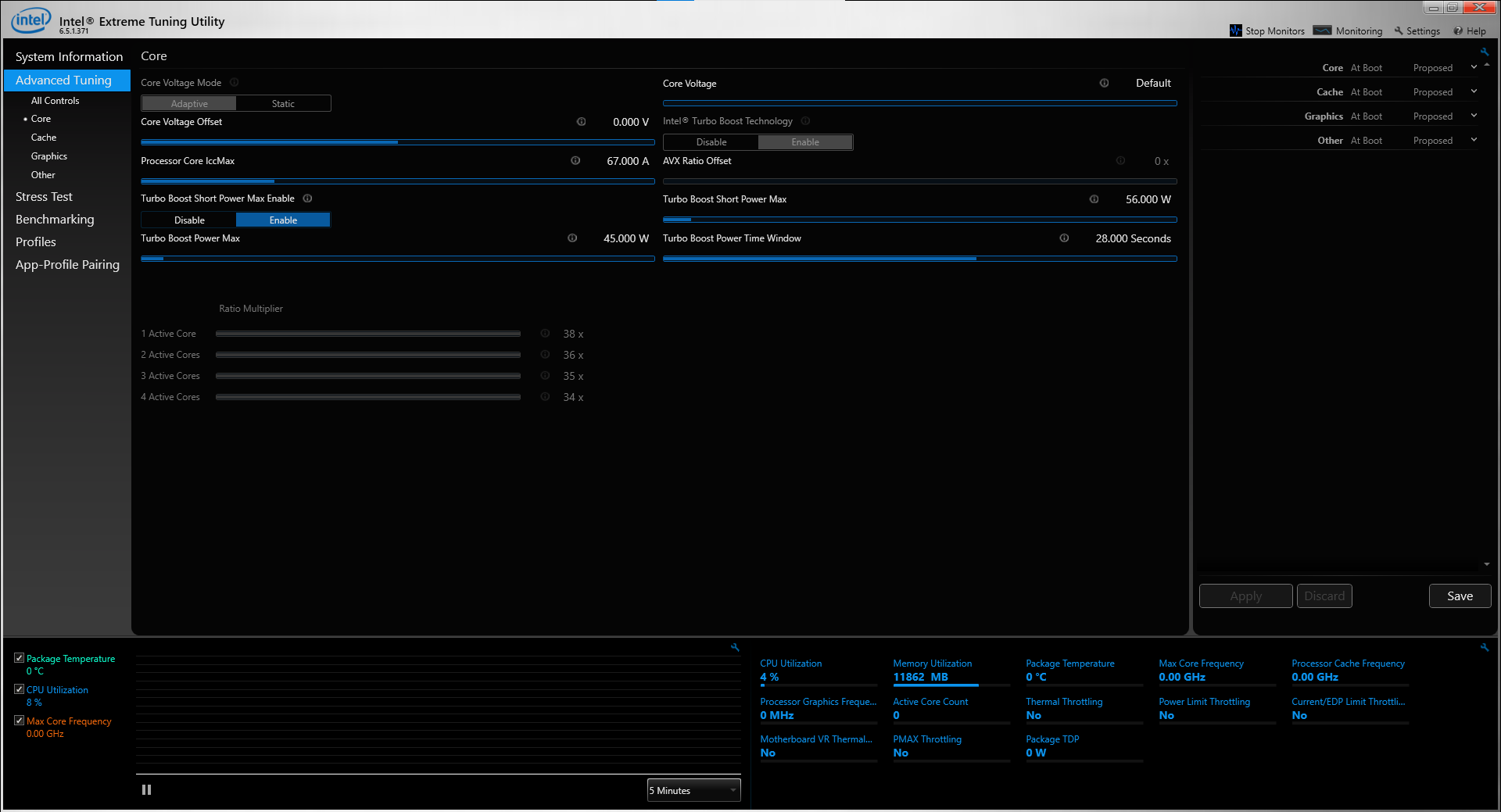
This is a Windows-based CPU overclocking software from Intel, mainly for Intel CPUs. Intel XTU allows you to overclock, monitor, and stress test your computer, with a few other special features for Intel CPUs and Intel motherboards.
Furthermore, Intel XTU also gives you CPU utilization and temperature readings, which you can use to monitor the overclock’s success and whether it is causing any performance issues.
In case of a bad CPU overclock, your computer may freeze and eventually shut down. To fix this, all you have to do is start your computer again, open the Intel XTU app, and reset your overclock settings back to normal.
It’s a fairly advanced piece of software, which is why it’s recommended that you do not use this software if you’ve never overclocked your CPU before. But, if you have experience with overclocking CPUs, Intel XTU is one of the best CPU overclocking apps on the market.
Main Feature Highlights
Free to use
Works with Intel CPUs
User-friendly interface
Useful for beginners and pros alike
Download: Intel XTU (Free)
3. EVGA Precision X
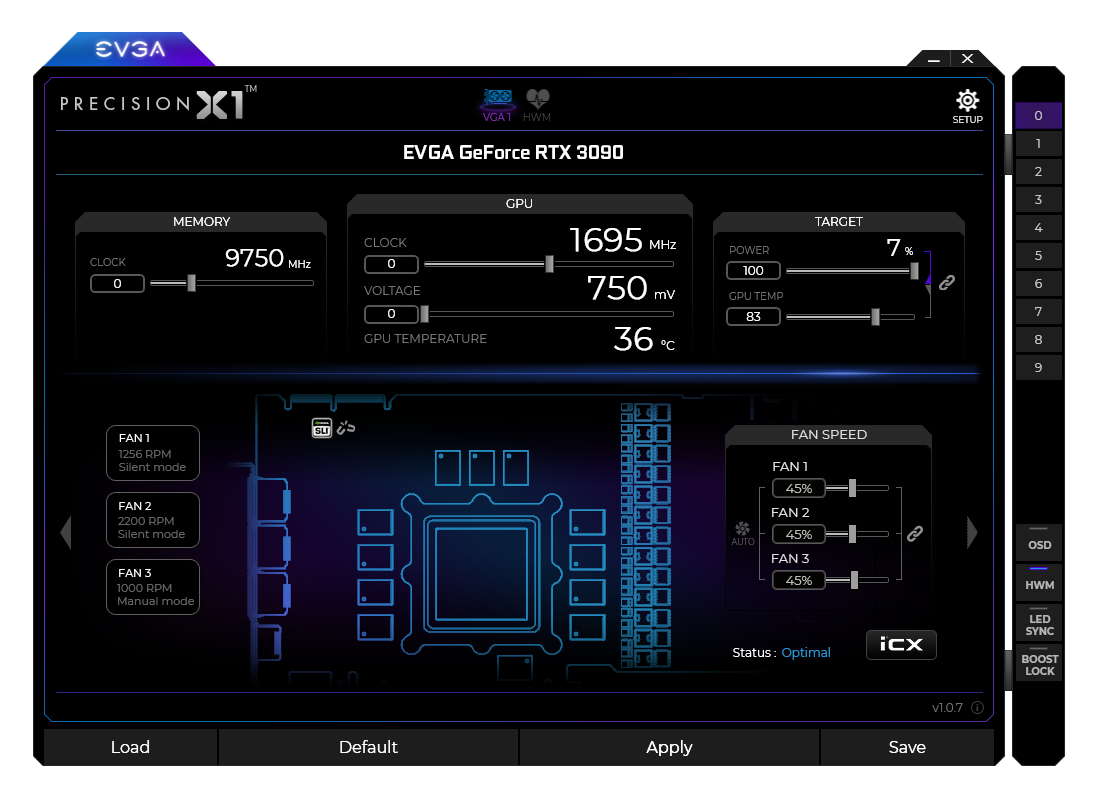
EVGA Precision X is another great, free-to-use software for gamers who want to push their laptops or gaming PCs to the next level. EVGA Precision X comes with a maximum of 10 custom user profiles and allows you to overclock your Intel CPUs with ease.
However, if you want to use it to overclock your GPU, it only works with Nvidia graphics cards, unlike MSI Afterburner that also works with AMD GPUs.
EVGA Precision X comes with multiple useful settings. You can dynamically set independent CPU voltages for ultimate control over your processor, use it for one-click overclocking with its linear mode, and find the optimal voltage/frequency curve for your graphics card with its scan mode.
Main Highlight Features
Free to use
Works with Intel CPUs
Also useful for GPU overclocking
Download: EVGA Precision X (Free)
4. AMD Ryzen Master

With its comprehensive approach to overclocking, AMD Ryzen Master is arguably one of the best CPU overclocking software around.
Along with CPU overclocking, AMD Ryzen Master comes with pre-tuned settings to overclock your RAM and memory profiles to boost your DDR3 RAM performance.
As you can tell, AMD Ryzen Master is specifically made for AMD CPUs, so it’s recommended that you use this software if you have a Ryzen processor.
However, because Ryzen and the latest AMD processors nowadays are already exceptionally good in performance, you probably do not need to overclock most of them.
Main Feature Highlights
Free to use
Supports AMD CPUs
Can also be used to overclock RAM
Download: AMD Ryzen Master (Free)
5. CPU Tweaker
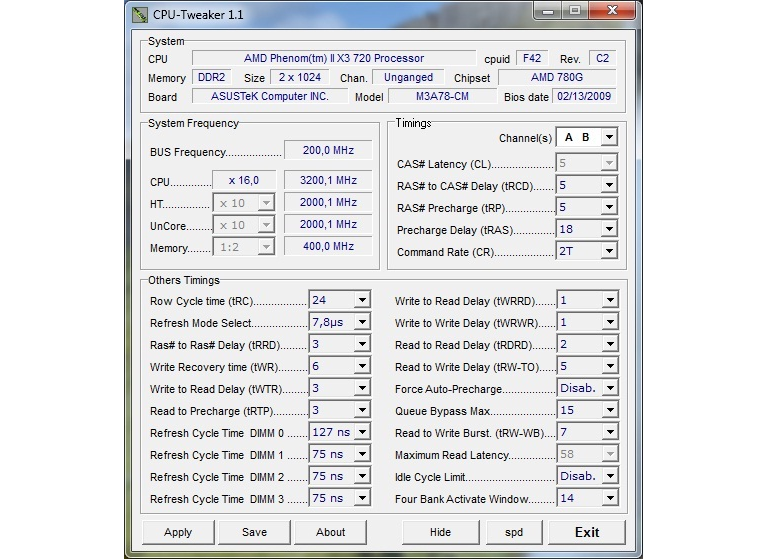
CPU Tweaker is a lightweight but powerful CPU tuning utility that lets you overclock your CPU to increase your computer’s processing performance.
With its fine-tuned control features, you get the best possible overclocking performance without frequent freezes and blue screens that unstable overclocks tend to experience.
One downside to CPU Tweaker is that it is a bit hard to wrap your head around, as the user interface is not so beginner-friendly. However, if you’re an experienced overclocker, you’re going to love this tool.
Main Feature Highlights
Free to use
Works with Windows XP, 2003, Vista, 7, and 8
Lightweight
Download: CPU Tweaker (Free)
Related: How to Check the CPU Temperature on Your PC
Questions about CPU Overclocking
Let’s look at answers to a few questions that people frequently ask about CPU overclocking.
Is CPU Overclocking Safe?
CPU overclocking is much safer than it used to be a few years ago when cooling systems weren’t as efficient as they are today.
Is CPU Overclocking Reversible?
In most cases, CPU overclocking is easily reversible. If you have a processor that’s already very powerful, it’s not recommended to overclock it.
Is CPU Overclocking Dangerous?
CPU overclocking is not as dangerous as it once was. Processors are now much more capable of handling heat because cooling systems have improved over the years. Furthermore, CPU and motherboard manufacturers often build with overclocking in mind, producing special hardware that suits overclocking.
Does CPU Overclocking Void Warranty?
Technically, yes, it does void your warranty since you’re exceeding the processor’s default specs. That said, there is absolutely no way for the CPU vendor to know unless you willingly tell them you overclocked it.
Is the CPU Warranty Restored If I Reverse the Overclock?
Yes, the warranty should be restored if you’ve reversed your CPU overclock and all the settings are now back to their default values. So long as you haven’t damaged the CPU, of course—the hardware vendor may well figure out what has happened to the CPU if you attempt to return a processor damaged by overclocking.
But generally, your system will shut down before anything truly horrendous takes place.
Is CPU Overclocking Worth It?
There are very capable and powerful processors in the market these days, like the AMD Ryzen and Apple’s M1 Silicon processors.
With all this power, you don’t really need to overclock your CPU, as they’re already exceptionally powerful and provide incredible performance. This is especially true when we compare today’s processors with CPUs that are just a few generations old.
In short, CPU overclocking is almost a thing of the past at this point. Even modern graphics cards are insanely powerful and do not require overclocking. However, if you have an older CPU and GPU, you might consider overclocking them to keep up with modern gaming requirements.
Now You Have the Tools for CPU Overclocking
These are some of the best CPU overclocking tools on the market right now, covering both AMD and Intel processors. Most CPUs from the very latest generations, the Ryzen 5000-series and Intel’s 11th Gen series, don’t require overclocking. They’re already incredibly powerful bits of hardware.
As ever, proceed with caution, and good luck!
Read more: makeuseof.com
