Windows Insiders, it’s time to smash that Windows Update button, as Microsoft has released the first official Windows 11 Insider Preview build. Windows 11 build 22000.51 went live early on June 28, 2021, marking the first time Windows enthusiasts have had access to an official Windows 11 build.
Official Windows 11 Insider Preview Build Goes Live
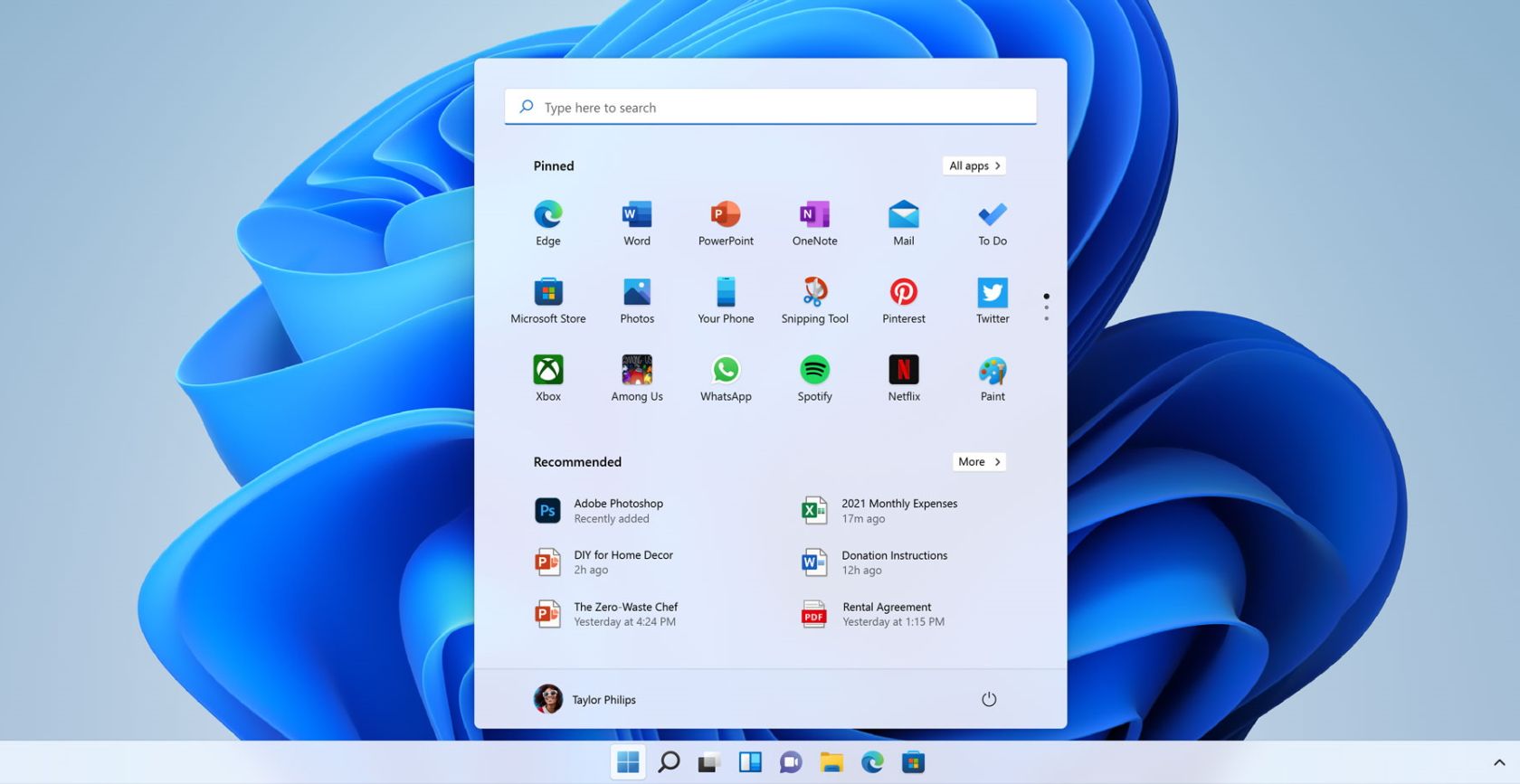
In Microsoft’s big “What’s Next for Windows” event held on June 24, 2021, the company finally revealed Windows 11. Although most of the internet was up in arms regarding the leak of an early Windows 11 build a week prior, that’s all it was: an unfinished, leaked version.
Now, Windows 11 Insider Preview users have the chance to download and install an official version of the new operating system, straight from Microsoft.
Related: When Can I Install Windows 11? Am I Eligible to Upgrade to Windows 11?
Windows 11 build 22000.51 includes all of the features revealed at last week’s Microsoft event, as well as the features we’d already seen and played with via the Windows 11 leak.
After downloading and installing the Windows 11 Insider Preview build, you’ll have access to the new Start menu with its centralized location and curved edges, along with those curved edges throughout the rest of the operating system. There’s also the new Settings menu, improvements to the notification center, upgrades to the File Explorer, and much more to dig into.
Related: Windows 11 Is a Free Upgrade for All Windows 10 Users
Windows 11 Insider Preview Launches with New Features
The Official Microsoft Insider Preview blog details everything you can expect to find within the latest Windows 11 release, as well as a list of the known issues with build 22000.51.
As we finalize the product over the coming months, we will work with you to validate the experience. You will get to try many, but not all, of the new features we showed last week in this early preview. We will bring more features such as Chat with Microsoft Teams and Android apps in the Microsoft Store over the coming months as they are ready for you – we are just getting started on this journey together!
In that, you shouldn’t use the Windows 11 Insider Preview as your everyday operating system. At least, not yet. The early releases of Windows 11 are likely to be buggy and error-filled, even with a chance of data loss. So signing up to the Windows Insider Preview scheme isn’t a decision you should make lightly, especially on any machine you use as your everyday driver.
Windows 11 Insider Preview Users Cannot Upgrade
It hasn’t been entirely easy going, either. Many would-be Windows 11 users are finding it difficult to upgrade to the Insider Preview build, even if their machine meets the minimum hardware requirements for the new operating system.
Some users report the following message:
Your PC does not meet the minimum hardware requirements for Windows 11. Your device may continue to receive Insider Preview builds until Windows 11 is generally available, at which time it is recommended to clean install to Windows 10.
If you have received the above message while attempting to install Windows 11 Insider Preview build 22000.51, Microsoft advises restarting your system and checking Windows Update for the latest update.
Read more: makeuseof.com
