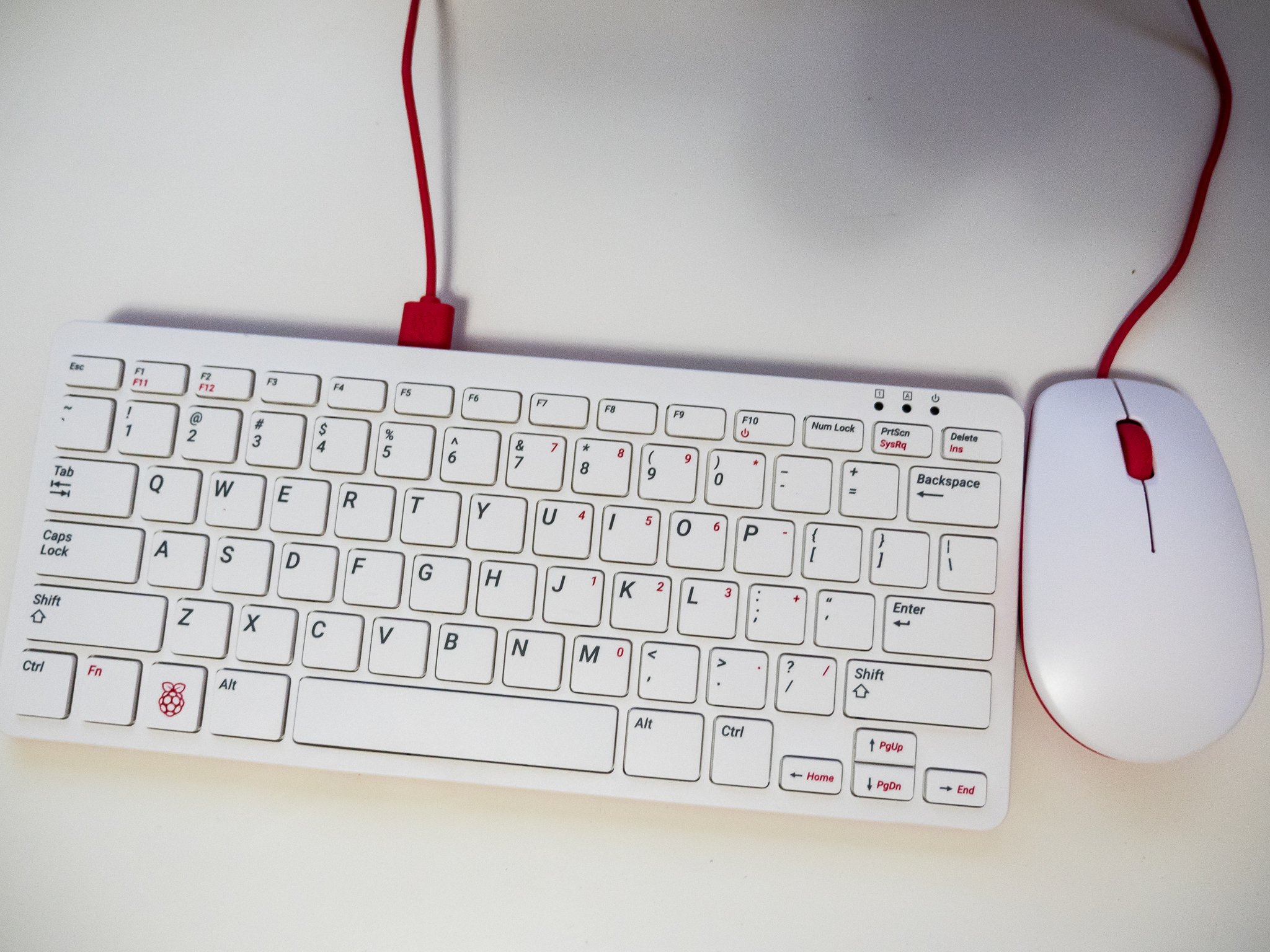It fits anywhere and is surprisingly useful.
Besides Android, one of my passions is finding novel ways to use tiny single-board computers like the Raspberry Pi. Most of these products have several things in common: they’re small, they’re not very powerful, they’re inexpensive, and they usually run some sort of Linux-based operating system.
The Pantera Pico PC is a little different because it comes with Windows 10 Home preinstalled. There is an option to install and use Linux, but out of the box, you plug it in, and you’re greeted by the familiar (for most of us) Windows onboarding system. There are other small Windows computers, of course, but the Pantera system keeps one very important thing in mind — it’s still cheap.
This made it the perfect candidate for reviewing. It’s a tiny machine that almost anyone can set up as a miniature server for media, a home theater PC, or even a network firewall if you really want to dive in.
Pantera Pico PC review:
Price and availability
What you’ll like
What you won’t like
The competition
Should you buy?
Pantera Pico PC
Bottom line: If you want or need a Windows-based micro PC, the price of the Pantera makes it a front runner, but you will need to remember that it wasn’t designed to be a powerhouse.
The Good
Inexpensive
Plug and Play
Runs Windows 10
The Bad
No Ethernet port
A Kickstarter project
Non-standard USB-C interface
Pantera Pico PC: Price and availability
Right now, you can’t visit a store or online retailer and buy the Pantera Pico PC. Instead, you’ll need to participate in the product’s Kickstarter. Like all Kickstarter campaigns, that means you’re buying into a product based on your interest and what it would be worth to you and not a promise that one will ever be shipped your way.
Most Kickstarter campaigns that are successfully funded are delivered as expected, and chances are this one will be the same. It’s obvious that the project is well enough along that units are in production and samples are being sent for review but remember there is no guarantee that you’ll be happy once you’ve given your money. For what it’s worth, the project has vastly exceeded its financial goals, which is always a good sign.
Kickstarter backers can buy into the Pantera Pico PC starting at 1,158 HK$, which is about $150 US. For that amount, you get a Pantera Pico PC with 4GB of RAM and 64GB of storage. At the 1,390 HK$ level (about $170 US), the RAM is bumped to 8GB, and there is 256GB of storage onboard. This is the unit used in this review. Options with 512MB of storage and 1TB of storage are also available. XDO says the products are on schedule to ship in November 2021, and retail pricing will be slightly more but still very competitive.
The company also offers accessories and peripherals like a folding keyboard and various carrying cases, and even a companion micro-projector. You’ll find more information on these on the company’s website. A bundle with everything you need to make a traveling desktop or for presentations is a nice touch.
Pantera Pico PC: What you’ll like
A big draw of the Pantera is that it’s a small single-board computer that runs Windows 10, but the product is also fully Ubuntu certified. This makes it ideal for many uses and for many folks who would rather use one operating system over the other.
When I say the Pico PC is small, I mean it’s really small. Of course, there are many small-form-factor PC’s on the market from companies like Intel, but the Pico PC seems to be about as small as it could be while still remaining functional. At just 53 x 69 x 69mm, it’s small enough to fit almost anywhere, and it would make an ideal entertainment device attached to your living room television.
Category
Pantera Pico PC
Operating System
Windows 10 or Ubuntu
Processor
Intel Celeron J4125 @ 2GHz
Graphics
Intel UHD 600
Memory
8GB LPDDR4
Storage
256GB M.2 SATA SSD
Expandable Storage
MicroSD
Connectivity
802.11ac Wi-Fi, Bluetooth 5.1
Ports
3x USB 3.0, 1x USB-C, 1x HDMI 2.0, 1x 3.5mm combo audio port
Dimensions
53 x 69 x 69 mm
Weight
177 grams
You can also upgrade the storage of all but the entry-level model as it uses a standard 2242 M.2 SATA SSD. The bottom of the unit is removable though it’s not readily apparent how you’re supposed to crack the chassis open. XDO does recommend that you order the 1TB model rather than upgrade later, as this will affect your warranty.
You’ll also find plenty of ports in the configuration you like to see. There is one HDMI 2.0 port (full size), three USB 3.0 ports, a USB-C port for power (more on that later), a 3.5mm combo audio jack, and a microSD card slot. In addition, the system is actively cooled by a very quiet 9,500 RPM fan and a proprietary heat duct system.
Because this is a desktop computer, albeit a very small one, all your peripherals like a mouse and keyboard are plug and play. If you have ever connected a device to any other computer, you can expect the same here. It may feel a bit odd to connect a keyboard to a PC that’s much smaller than the keyboard itself, but it “just works” as you would expect it to work.
Overall, the unit performs well, provided you don’t set your expectations too high. The chipset can drive 4K video reasonably well, so it makes for a great HTPC. It can also play some games like CS: Go or other older Windows titles that don’t tax the system with a reasonable framerate and little to no stutter. The Pico PC offers about the same level of performance as a Nintendo Switch in the gaming department once you sort out the right games that the hardware can handle well, and I was able to complete a playthrough of Skyrim with only a few instances where things weren’t perfect.
Pantera Pico PC: What you won’t like
If you are expecting a powerful desktop PC capable of playing AAA games or running Chrome with 100 open tabs, you’re going to be sorely disappointed. Of course, this isn’t the intended use of the Pantera Pico PC, but I want to make it clear that you need to keep your expectations low so that you’re not regretting your purchase.
The processor is adequate but not a powerhouse.
The Pico PC uses a low-spec Intel J4125 CPU. That’s a four-core chip without any hyperthreading clocked at 2GHz and capable of 2.7GHz bursts. It also has its own onboard Intel UHD 600 GPU that shares RAM with the entire system, and since the chipset will only handle 8GB of RAM in total, you’re going to see a lot of page and swap file hits.
This doesn’t mean the system is unusable, and if you want to watch a video or a show in 4K (on a 60 Hz panel only), there aren’t any issues. As mentioned above, you can also play older PC games with very few issues, provided you don’t try to crank up the graphics settings. For more boring things like working or multitasking, I found the system to be more than adequate even though it’s not very exciting. I did write this review using the Pico PC, though I had some difficulties editing the photos.
The Pico PC also has no onboard Ethernet port. This isn’t an issue for most people who aren’t running wires across their home, but it does mean you will need to mind that you don’t place the unit where anything can interfere with your Wi-Fi signal. Behind my television seems to be one of those places, but simply moving the unit to the side of my set fixed the buffering issues in Netflix.
The bundled power supply isn’t one you should use to charge your phone even though the plug will fit.
One gripe I seem to have with too many products is that there is no way to turn off or dim the blue LED projected through the top of the box itself. So if you plan to use the Pico PC in an always-on configuration, you probably want to make sure it’s not next to your bed if you’re light-sensitive.
My biggest complaint is the USB-C port. On the Pico PC, it’s used to provide 12-volt power, which is problematic on two fronts: you have to use the included AC adapter, and you have no access to the port while you’re actually using the PC. You’ll also want to be careful that you don’t use the included power adapter to charge your phone or other devices that are expecting 5-volts through the USB-C connector. This isn’t automatically dangerous, but it is confusing and has the potential to damage other electronics should a mistake be made.
Pantera Pico PC: Competition
There are many other small single-board computers available, but the one most are familiar with is the Raspberry Pi. The Pi is cheaper than the Pico PC but also offers less performance and a more DIY approach. On the other hand, the Pico PC is ready out of the box and won’t require any extras like a power supply or a case.
If you live in the browser, a Chromebox may be worth the extra money.
Chromeboxes also overlap the intended use of the Pico PC, and there are several great ones to choose from. However, while they offer slightly better performance, they also have a potentially much higher price tag. You also don’t have the easy ability to install the Windows client for Steam or Origin to play Windows games on even the best Chromebox (yet). Still, they do offer better performance through the browser for both working and playing around.
Finally, we can’t ignore the “standard” NUC. You can buy an incredibly powerful small factor PC that offers everything the Pico PC does except for one thing: the low price. If you really want a small computer for AAA gaming or want to set up a server in a small space, the trade-off may be worth it, though.
Pantera Pico PC: Should you buy it?
You should buy this if …
You want a cheap, lightweight Windows PC
You want to watch 4K video from the internet
You want to play less-graphically intense Windows games
You shouldn’t buy this if…
You want a dedicated gaming PC
You want to use it as the basis for a DIY project
You need more power and performance than the Pico PC can offer
I really like the Pico PC. It fills a niche that is mostly vacant, one where someone wants a small cheap computer for casual use but isn’t comfortable going the DIY route. I wouldn’t recommend it if you want to start up a small electronics project because there are better devices available that are cheaper options. Still, as a box to set behind the television where something like an Android TV box isn’t what you want, it’s perfect.
3.5
out of 5
The Pico PC offers the right mix of value and performance. Of course, there are minor downsides like there are with any product, but I think the target audience would be more than happy with it. The biggest downside is the Kickstarter release, but we see that far too often for plenty of other great products.
Product Name
Bottom line: If you want or need a Windows-based micro PC, the price of the Pantera makes it a front runner, but you will need to remember that it wasn’t designed to be a powerhouse.
Read more: androidcentral.com